Joining a Tournament
Prerequisite Reading
Joining a tournament
For any non-Corsace Open tournament, you will need to join the tournament via the Corsace Discord bot. This will imply that you are also registering for a time for a qualifier.
To join a tournament, use the /tournament_qualifier command in a channel with the date and time you wish to play the qualifier.
If the tournament is a team tournament, then it will ask which team that you are captain for you wish to register.
If the tournament is a solo tournament, then it will create a solo team for you automatically if one doesn’t currently exist for you, and register + schedule you for the qualifier.
Joining a Corsace Open tournament
For Corsace Open tournaments, you will need to join the tournament via the Corsace Open website. This will imply that you are also registering for a time for a qualifier. The JOIN QUALIFIERS button should not be disabled and red if you have a suitable number of players in your team.
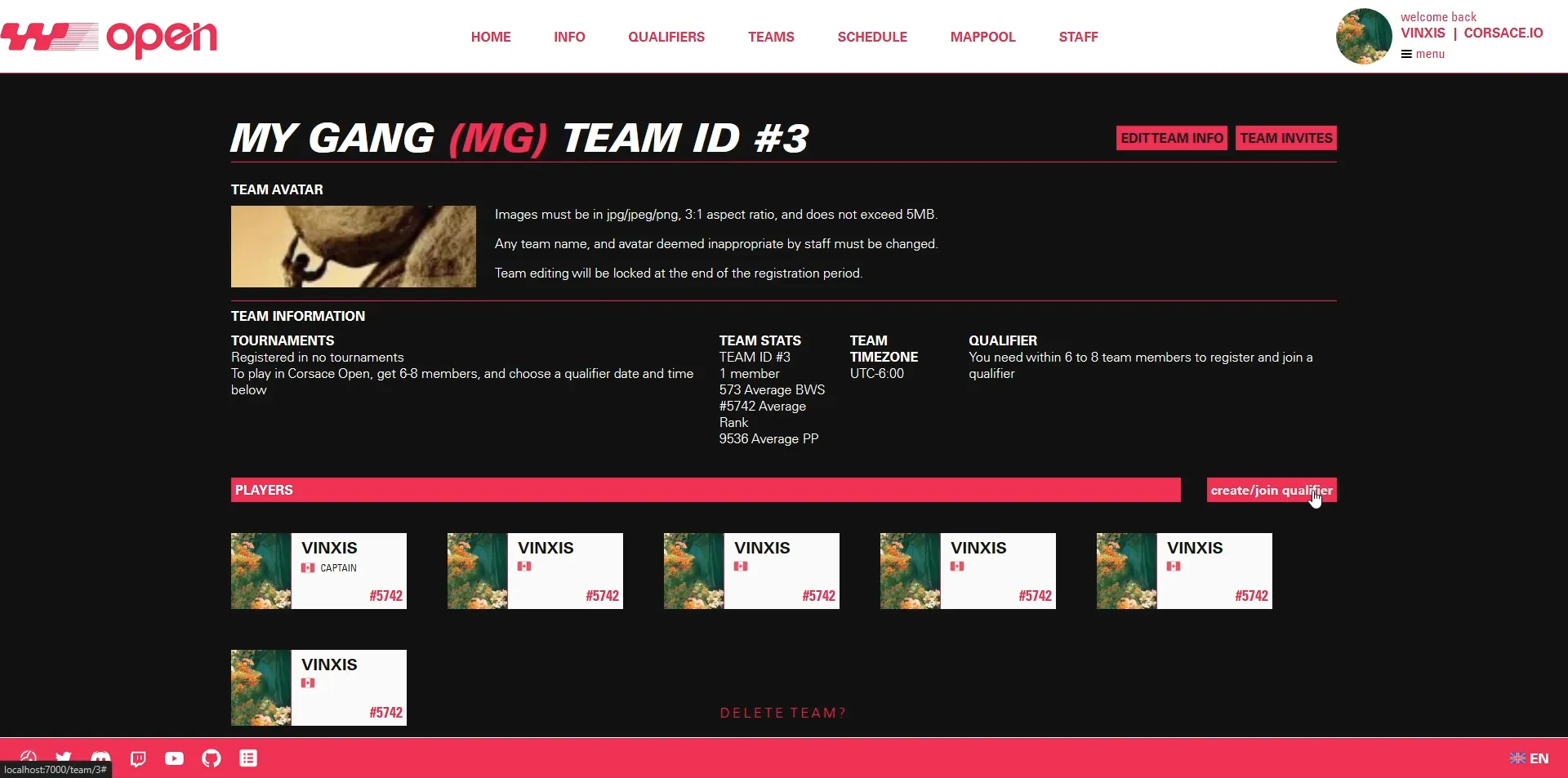
After clicking the JOIN QUALIFIERS button and confirming the time, you will be registered for the qualifier. You can also see the time you have registered for in the QUALIFIERS section of the tournament page.
Next Steps
As registering for a tournament entails scheduling for a qualifier, you can proceed to playing matches which also includes information about playing qualifiers, especially if they are autoreffed.