Pierwsze kroki
Niniejsza dokumentacja zawiera informacje na temat dodatkowych funkcji dostępnych dla graczy, a także wszelkie niezbędne informacje, które mogą być potrzebne podczas uczestnictwa w turnieju zorganizowanym przez Corsace.
Warunki wstępne
- Zapewnij się, że zalogowałeś się na stronę internetową Corsace chociaż raz poprzez osu! i Discorda przed kontynuowaniem.
- Upewnij się, że dołączyłeś do serwera Discord turnieju, w którym bierzesz udział.
Dołączanie drużyny
Obecnie możesz dołączyć do drużyny albo przez stronę internetową, albo za pomocą bota Corsace na Discordzie. Kapitan drużyny musi cię najpierw zaprosić do drużyny, zanim będziesz mógł dołączyć.
Przez stronę internetową
Aby dołączyć do drużyny przez stronę internetową, przejdź na stronę Corsace Open i zaloguj się. Po zalogowaniu się, trzy linie menu powinny mieć czerwoną kropkę, jeśli kapitan już cię zaprosił. Kliknij menu -> zaproszenia, aby przejść do strony z zaproszeniami do drużyny. Opcja zaproszeń powinna mieć czerwoną kropkę, jeśli masz jakiekolwiek oczekujące zaproszenia.
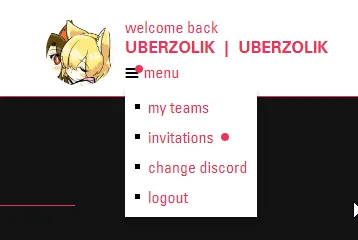
Stąd możesz kliknąć przycisk AKCEPTUJ, aby dołączyć do zespołu. Możesz także nacisnąć ODRZUĆ dla zaproszeń, których nie chcesz zaakceptować, aby usunąć je z listy.
From the Corsace Discord bot
You can also join a team via the Corsace Discord bot. To do this, use the /invite_accept command in a channel where the Corsace Discord bot is present. Fill in the necessary parameters and the bot will send a request to the team captain to join the team.
You may also see a list of invites you have received by using the /list_invites command in a channel where the Corsace Discord bot is present.
Creating a team
To create a team, go to and log in to the Corsace Open website. Once logged in, click menu -> my teams to be transferred to the team listing page of all the teams you are currently in.
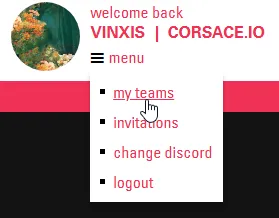
From here, you should be in the TEAM MANAGEMENT section. In this page, you can click the CREATE A TEAM button to create a new team. Fill in the necessary information and click CREATE TEAM to finish the process.
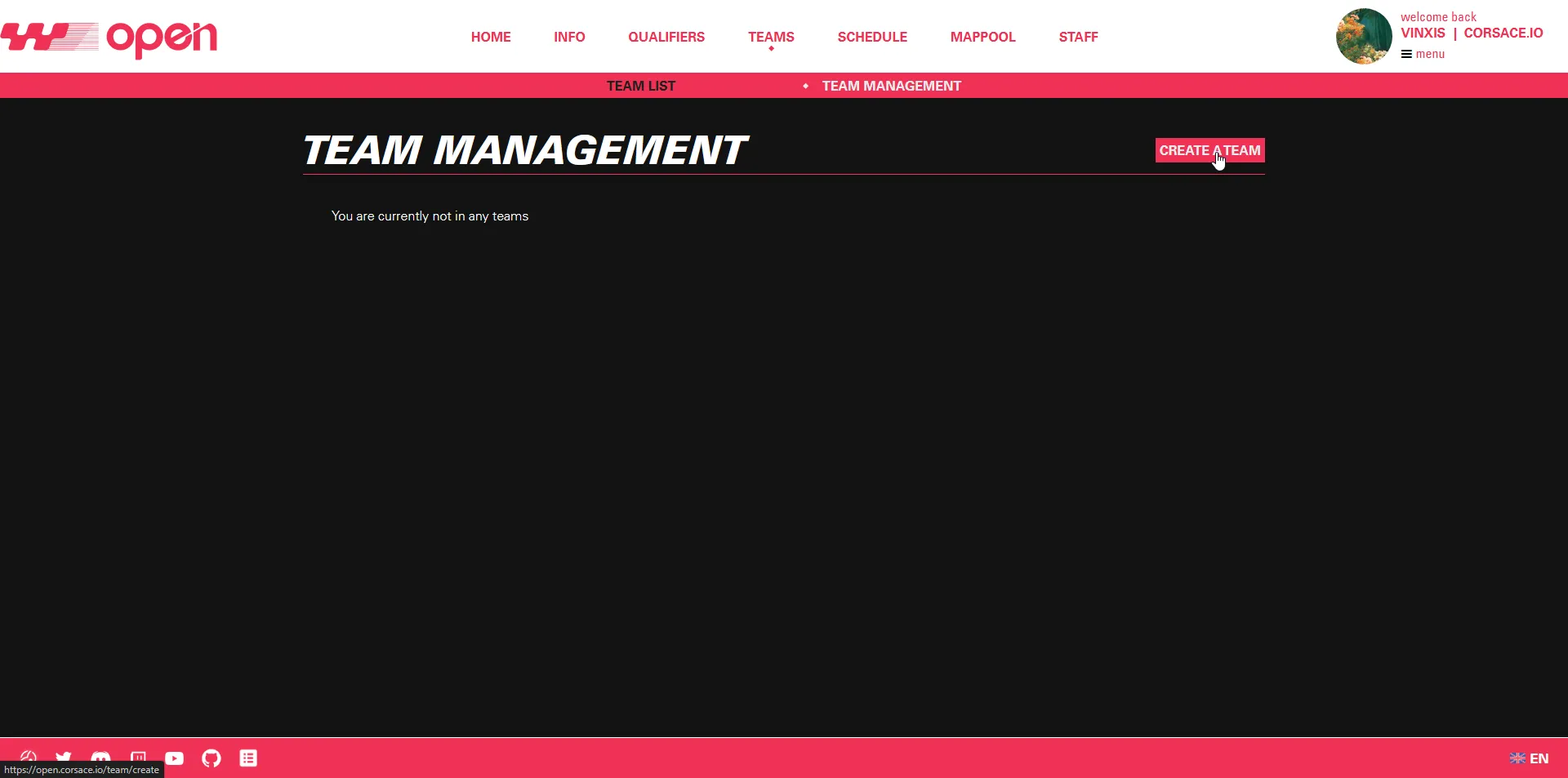
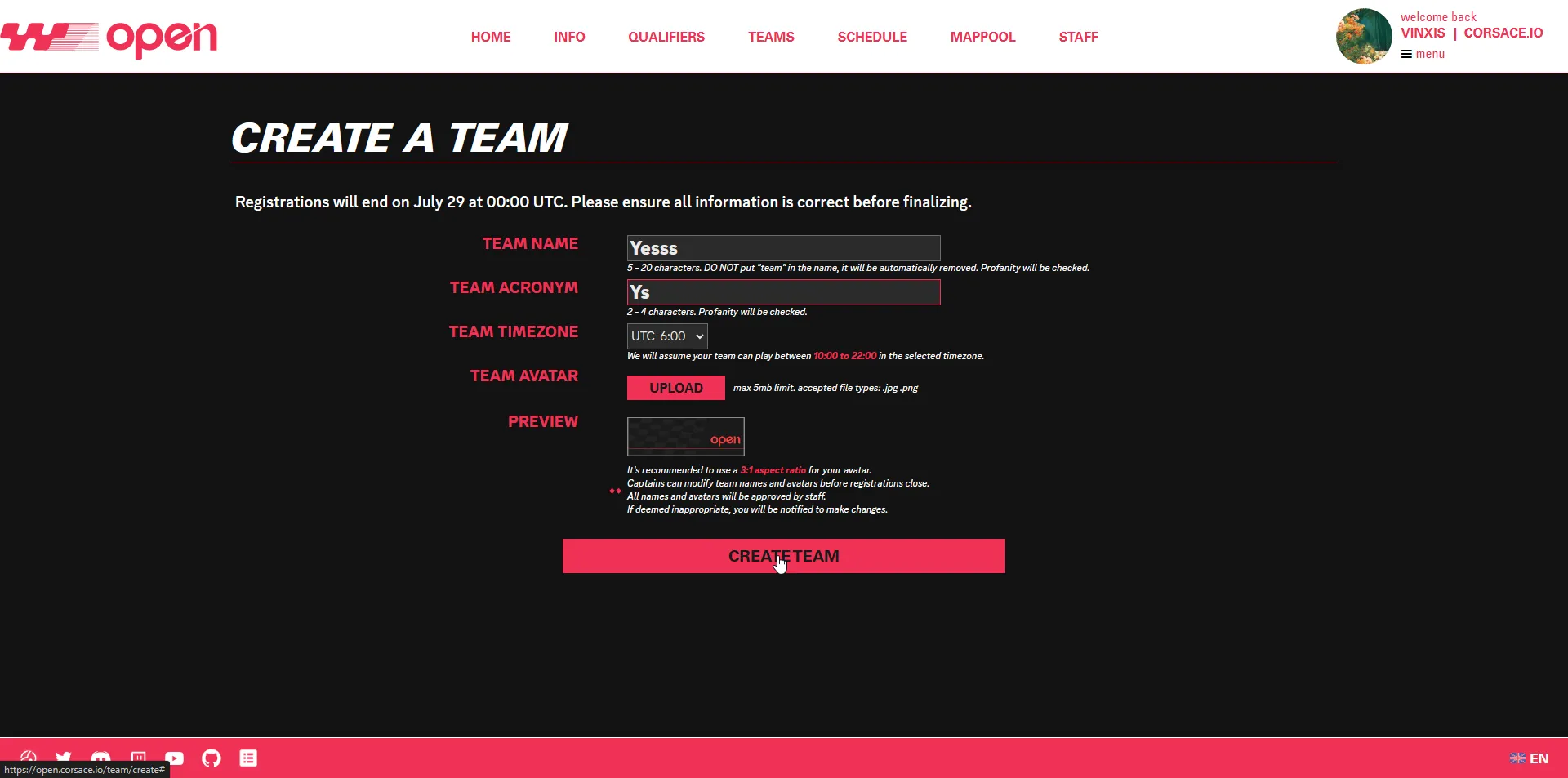
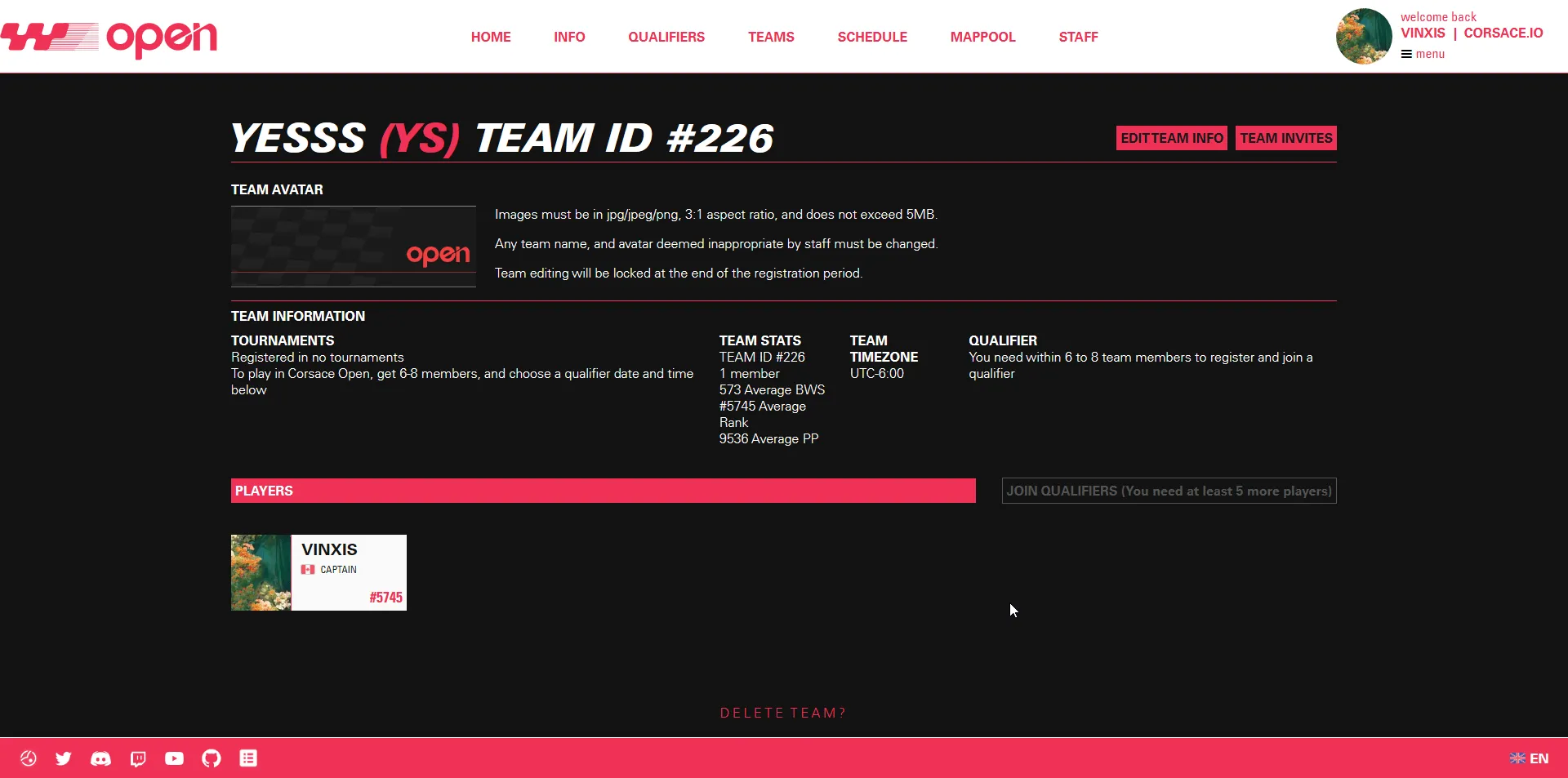
Inviting players to your team
You can currently invite players either from the web, or from the Corsace Discord bot.
From the web
Once you have created a team, you can invite players to join your team. To do this, go to the team page of the team you created. You can find this by clicking the team name in the team management page.
From the team page, you can click the TEAM INVITES button to be transferred to the team invites page. Here, you can invite players to your team by entering their osu! username and clicking INVITE PLAYER.
From the Corsace Discord bot
You can also invite players to your team via the Corsace Discord bot. To do this, use the /team_invite command in a channel where the Corsace Discord bot is present. Fill in the necessary parameters and the bot will send an invite to the player.
Next Steps
Once you have joined or created a team, you can proceed to joining a tournament to participate in the tournament itself.