Getting Started
This documentation provides information on the extra features provided for players, as well as any necessary information you may need to know while participating in a tournament run via Corsace services.
Prerequisites
- Ensure you have logged in to the Corsace website at least once via osu! and discord before continuing.
- Ensure you have joined the discord server for the tournament you are participating in.
Joining a team
You can currently join a team either from the web, or from the Corsace Discord bot. The captain of the team must have invited you to the team before you can join.
From the web
To join a team from the web, go to and log in to the Corsace Open website. Once logged in, the menu’s 3 lines should have a red dot if the captain had already invited you. Click menu -> invitations to be transferred to the team invites page. The invitations option should also have a red dot if you have any pending invites.
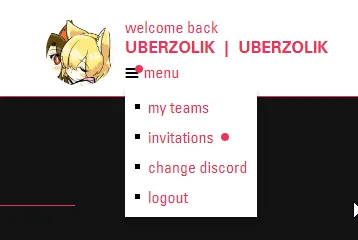
From here, you can click the ACCEPT button to join the team. You may also press DECLINE for any invites you do not wish to accept to clear them from your list.
From the Corsace Discord bot
You can also join a team via the Corsace Discord bot. To do this, use the /invite_accept command in a channel where the Corsace Discord bot is present. Fill in the necessary parameters and the bot will send a request to the team captain to join the team.
You may also see a list of invites you have received by using the /list_invites command in a channel where the Corsace Discord bot is present.
Creating a team
To create a team, go to and log in to the Corsace Open website. Once logged in, click menu -> my teams to be transferred to the team listing page of all the teams you are currently in.
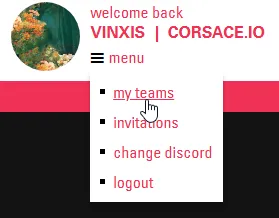
From here, you should be in the TEAM MANAGEMENT section. In this page, you can click the CREATE A TEAM button to create a new team. Fill in the necessary information and click CREATE TEAM to finish the process.
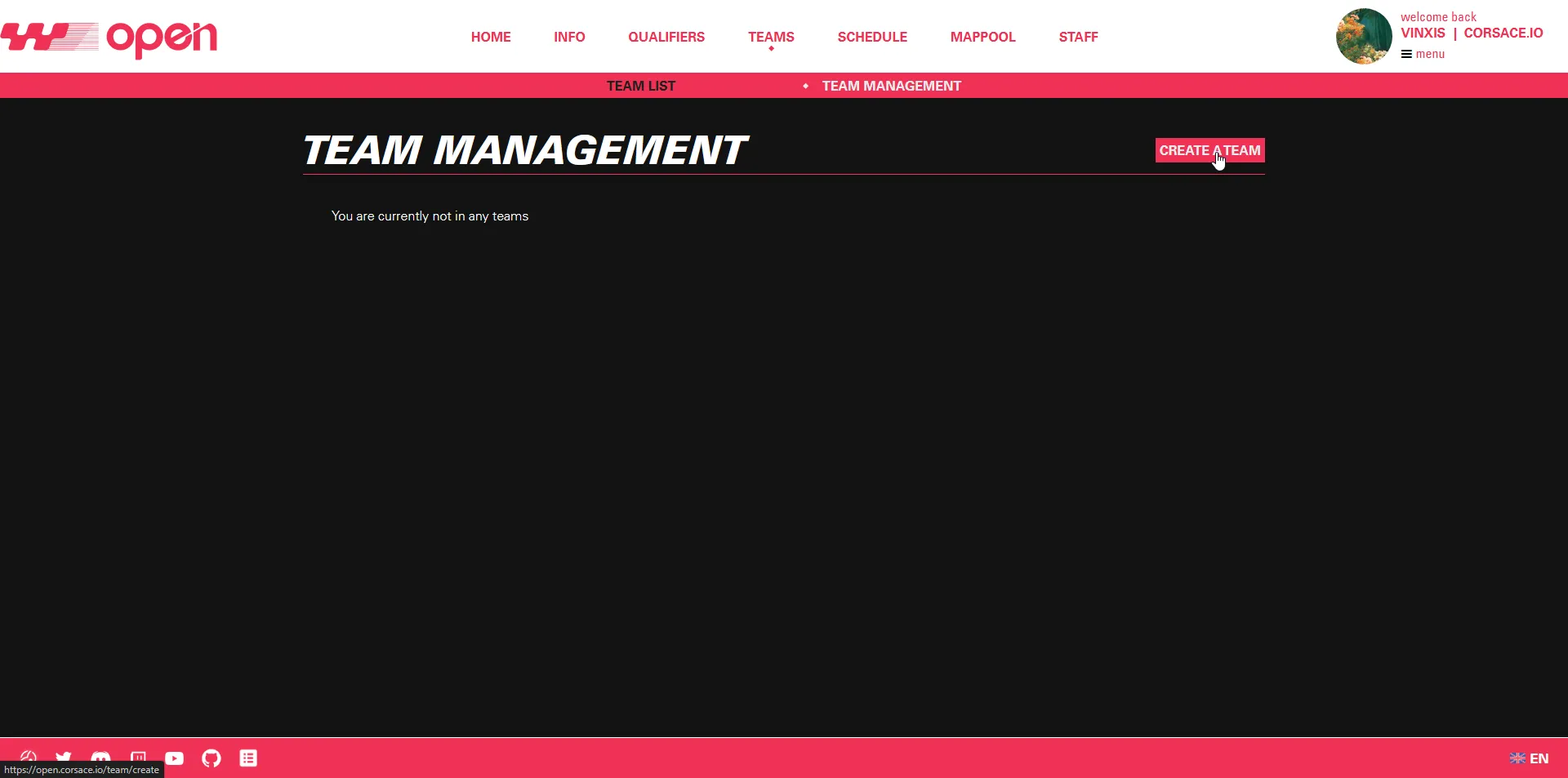
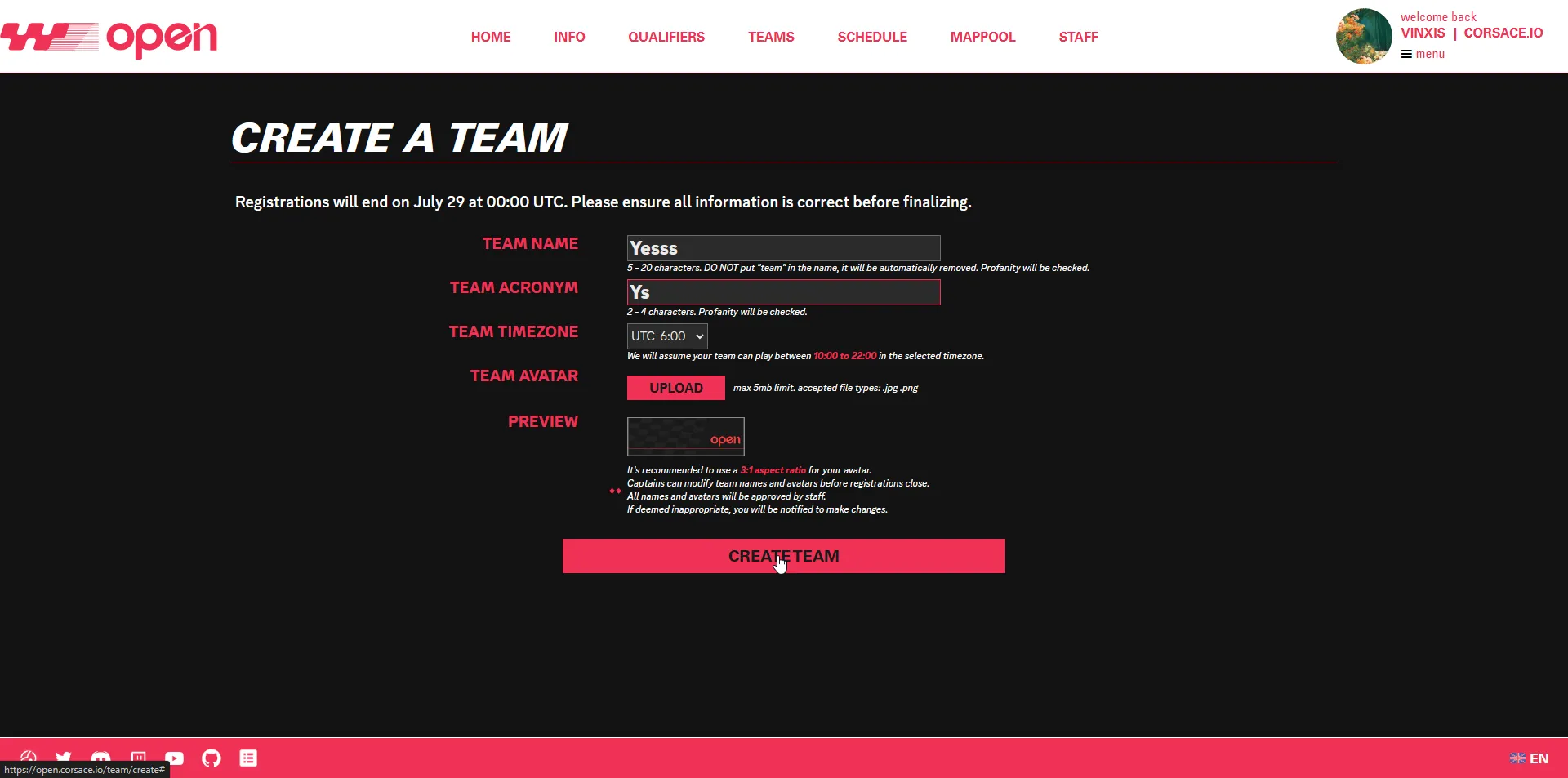
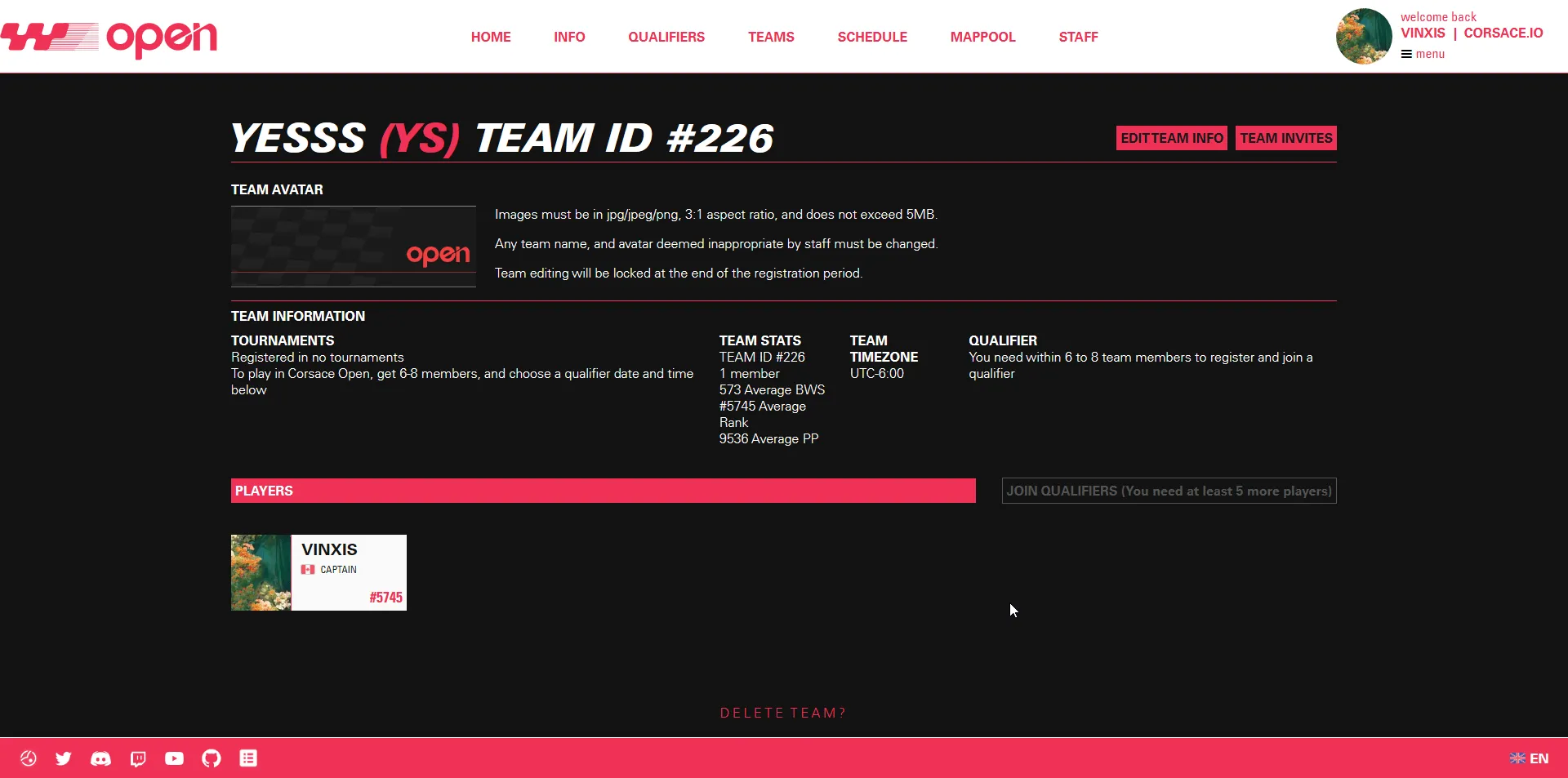
Inviting players to your team
You can currently invite players either from the web, or from the Corsace Discord bot.
From the web
Once you have created a team, you can invite players to join your team. To do this, go to the team page of the team you created. You can find this by clicking the team name in the team management page.
From the team page, you can click the TEAM INVITES button to be transferred to the team invites page. Here, you can invite players to your team by entering their osu! username and clicking INVITE PLAYER.
From the Corsace Discord bot
You can also invite players to your team via the Corsace Discord bot. To do this, use the /team_invite command in a channel where the Corsace Discord bot is present. Fill in the necessary parameters and the bot will send an invite to the player.
Next Steps
Once you have joined or created a team, you can proceed to joining a tournament to participate in the tournament itself.